- FM Tuner
- Storing Emergency Information
- Radiation Detector
- Getting a Spare Phone
- Keeping Your Phone Charged
I recently received a request from Verizon to link to their Using Smartphones in an Emergency page. In an emergency situation, whether it’s a hurricane, earthquake, or any other natural or manmade disaster, you phone can be an invaluable tool, and that page is certainly worth a read.
As most of the readers of this page are aware, your cell phone has definite limitations in an emergency. If you don’t have cellular service, or at least WiFi, then, of course, you can’t make or receive calls, send or receive texts, or use anything involving the internet. For that reason, as most of our readers are aware, you probably can’t rely upon your cell phone as being your sole means of communication. (To learn more, check out our emergency communications primer.)
However, there are many emergency situations where cellular or WiFi service will be available. If nothing else, you might be able to go to the closest Waffle House and use their WiFi. And most cellular providers have extremely reliable service, so even in a severe emergency, you very well could still have cellular service.
But more importantly, since you’re probably carrying around the smart phone anyway, there are many functions that it can be used for in an emergency that do not require internet access. In many cases, it’s not the best version of the particular tool that you want. For example, if you anticipate needing a flashlight, then it’s best to get a real flashlight. But if you’re sitting there in the dark with no other source of light, then your phone’s built-in flashlight could be a godsend.
In addition to the uses discussed on the Verizon site, here are some additional uses you might consider.
Unbeknownst to most users, the vast majority of cell phones sold in the past few years include a receiver for the normal FM broadcast band. This is not an “internet radio” service that picks up stations streaming over the internet. It is an honest-to-goodness FM radio that picks up broadcast stations over the air, internet or no internet. Sadly, this is the only radio that some people own, and most of them probably don’t know that they have it. Even if the internet is down, chances are, at least one FM station in your area will be on the air.
Your cell phone probably doesn’t have a very good antenna built in to it. Fortunately, the receiver is designed to use the headphone cord as an antenna. But my phone (a relatively cheap Motorola e6) is able to pick up a few local stations with no antenna at all. So it’s nice to know that in case of an emergency, I always have with me a method of getting some emergency information. For best results, however, it’s good to have a pair of headphones with you. You can pick up a cheap pair at the dollar store, so there’s really no excuse not to be prepared.
My phone came with the FM tuner app installed. Strangely, many sellers don’t include the app, even though the phone’s hardware contains the FM tuner. If you don’t already have the app, this CNET article explains how to download it.
Storing Emergency Information on Your Phone
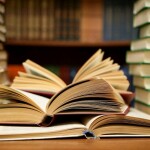 There are undoubtedly better places to store emergency information, and there are undoubtedly better places to read information than your phone. But if you have your phone with you all the time, it’s reassuring to know that you always have survival information with you. The Verizon site discusses the importance of having a copy of your personal documents stored on your phone. But your phone probably has a lot of memory, and it would be a good place to store other documents.
There are undoubtedly better places to store emergency information, and there are undoubtedly better places to read information than your phone. But if you have your phone with you all the time, it’s reassuring to know that you always have survival information with you. The Verizon site discusses the importance of having a copy of your personal documents stored on your phone. But your phone probably has a lot of memory, and it would be a good place to store other documents.
One good document to have, since it provides information useful for many emergencies, is Nuclear War Survival Skills. It’s available for free download at many sites, including this link. The PDF at that link is 18.9 MB, and it’s likely that most phones have plenty of free memory to save it. Reading it on a cell phone probably isn’t an ideal method, but if you need this lifesaving information in an emergency, it’s certainly better than nothing.
At my website, I have links to other free emergency preparedness books. If there is any information you believe you might need in an emergency, downloading a copy to your phone is cheap insurance.
If your phone has a lot of storage available (50-100 GB), you might consider downloading the entire English-language Wikipedia. You can find instructions for doing so at this link. (And for more information, see my website.)
Your phone’s camera is sensitive to visible light, which is what makes it a camera. But it’s also sensitive to gamma radiation. This means that the hardware can be used as a radiation detector. To make that happen, you can install the free GammaPix Lite app, or the full GammaPix app for $14.99.
To use the app, you need to cover up your phone’s camera with electrical tape to keep the light out. When you do, any incoming pulses are gamma rays, and the app can measure them.
In the United States, any cell phone, whether or not its owner has paid for service, is capable of making calls to 911. And, of course, the old phone will continue to work just fine on WiFi, and all of the non-internet apps discussed above will also work just fine. Therefore, if you purchase a new phone, it’s a good idea to keep your old phone for use in an emergency. Keeping it in the glove compartment of your car is cheap insurance. You’ll want to make sure that you have a car charger that fits your phone.
Also, it’s not very expensive to purchase a phone for use in emergency. You can use it with WiFi, all of the non-internet apps will work, and it can be used to call 911. They’re cheap because they are sold by prepaid cell phone providers as a loss leader, and they expect to make a profit by selling you the airtime. But there’s no need to ever activate them, so for a small initial investment, you can purchase a brand new phone which can be used in emergencies. Here are some examples of inexpensive prepaid phones:
In most cases, these prepaid phones are locked, but that means only that you can’t use them with other cellular providers. You can use them for 911 calls, with WiFi, and with all of the apps shown here. This type of phone is often called a “burner” phone. Essentially, it’s so cheap that you can just burn it out without caring.
It should first be noted that many uses of a cell phone are very battery intensive. So if you have alternatives, you should use them. For example, if you are listening to a local radio station via streaming audio, this is very wasteful of your battery. You would be much better off using a separate radio, which draws considerably less electricity. But no matter how much you conserve your phone’s battery, eventually, you will need to charge it.
And if the power is out, then this keeping your phone charged can be challenging. If you have a car, then the easiest way to do so, is to plug it in to the car. A car with a full tank of gas, if used only to charge your phone, will probably last months or even years. Of course, you’ll need a car charger appropriate for your phone.
If you don’t have a car, or don’t want to go out and keep starting it, then a solar charger of the appropriate size can keep your phone charged more or less indefinitely. In general, the larger units can keep a phone charged indefinitely, while the smaller pocket-size units won’t be able to keep the phone fully charged, but they can be used to keep it topped off. There are a wide variety available, such as these:
Also, keep in mind that in some cases, you might have normal AA batteries, or be able to buy them. If so, the charger shown here can be used to charge your phone with normal AA alkaline batteries.
My personal favorite charger is the one shown at right. First of all, this Midland unit is a radio, weather radio, and flashlight, so when you need these devices, you don’t need to use the battery in your phone. But it can also be used to charge your phone, using either the hand crank or the built-in solar panel.
For more information, see our Preparing For Power Outages Page.
Some links on this site are affiliate links, meaning that this site earns a small commission if you make a purchase after using the link.







